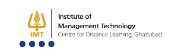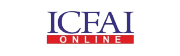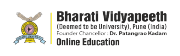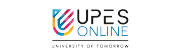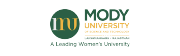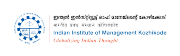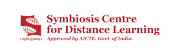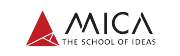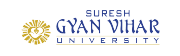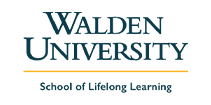Top Online PhD Research Tools and Websites in 2025: Your Ultimate Guide to Smarter Research
Finishing a PhD in 2025 isn't as simple as being able to read a certain topic without sounding responsible; it's much more intentional, and a process in which you need to be organized while digital. No matter where you are in your doctoral journey, whether just starting or writing a thesis, finding the right digital tools could save you more time and stress than you could imagine. Reviewing the right journal articles, keeping track of your references, and visualizing large data sets, there is a tool for just about everything digital.However, finding the right tools isn't easy. You can easily get overwhelmed with all of the options and start asking questions like: What tools actually work? What tools are worth my time? These types of questions are precisely the situation this blog tried to assist you with.
This blog is the main source of your findings on the best online tools, websites,and portals that can be complete game-changers in 2025 for PhD researchers. So grab your notes app, and let's craft your perfect digital research toolkit together.
Why Every PhD Student Needs a Digital Research Toolkit?
Digital tools have universally transformed research today from optional to essential, and in the last decade, a change has occurred in how doctoral research and higher PhD students' work is completed. Researchers today use digital tools to access literature, to organize references, to analyze data, or to collaborate across institutions or time zones.With the growth of academic publications and the complexity of methods, it is also important to implement an efficient way to organize the task of research. Digital tools are a great way for PhD candidates to increase efficiency and consistency in their work, whether that's through citations, transcribing interviews, or analyzing statistics.
As universities increasingly respond to and embrace plans for hybrid and remote learning, researchers are increasingly requiring flexibility and mode of action – digital tools will provide the base for this. As technologically cloud-based platforms, collaborative platforms, and even automated research assistants assist at a critical moment like now, they will open up more opportunities for a new wave of research.
If you are a first-time PhD student, integrating the right tools minimizes time but increases the quality of your work and professionalism.
Literature Review Tools & Academic Search Engines
Developing the literature review is often one of the first—and most important—steps of any PhD journey. Below is a list of our favorite tools for conducting an in-depth and time-efficient literature review: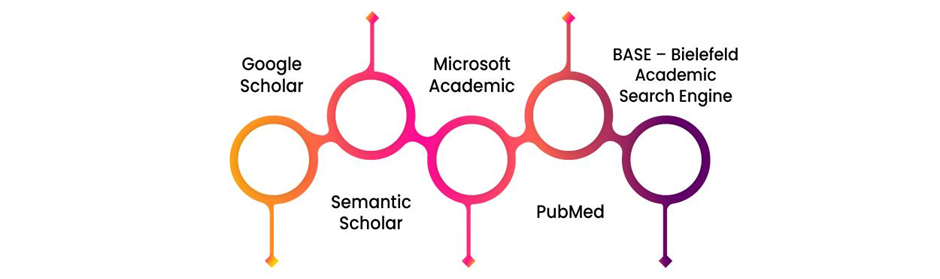
1. Google Scholar
Why is it an important tool? Google Scholar is a primary resource for researchers across various disciplines, and for good reason. The straightforward and easy-to-navigate interface allows the reader to access scholarly articles, theses, books, and conference papers from universities, publishers, and academic repositories. Additionally, citation data is provided along with important citation metrics, which allows the user to see how many times a paper has been cited, and it allows users to determine the value of some of their sources.
Key Features:
- Free access
- Article coverage is broad
- Citation data and metrics
- Alerts for new papers on a topic of interest.
2. Semantic Scholar
Why is it essential?Semantic Scholar goes a step further in that it uses AI to suggest the most relevant and impactful papers. It recommends articles based on relevance and a citation pattern. It is an excellent tool to help quickly narrow your search. It also has other features like citation graphs and paper summaries to help provide you with insights into the articles you are reading.
Key Features:
- AI-based search and recommendations.
- Citation graphs to track research trends.
- Full Text links to make the articles always accessible in PDF.
- Free access to a majority of the papers.
3. Microsoft Academic (and legacy options)
Why is it crucial? Microsoft Academic officially went live in 2021. However, the Microsoft Academic Dataset (MAD) and the citation infrastructure have inspired other platforms, such as OpenCitations and CORE. OpenCitations and CORE provide similar functionality, including citation analysis, and are a gateway to peer-reviewed views or data across millions of academic papers across all disciplines and fields.
Key Features:
- Access to billions of citation networks.
- Discover research trends and papers that shaped the field.
- Free and open access to didactic content (teaching).
- Integration with academic sources.
4. PubMed (for Life Sciences)
Why is this important?For any PhD researcher in life Sciences, PubMed is an incredibly valuable resource. PubMed is operated by the National Library of Medicine and permits access to millions of biomedical articles, including research in areas such as medicine, biology, and healthcare. PubMed includes a variety of filters and categories to aid in your search, which helps you focus on the most relevant studies in your area of inquiry.
Key Functions:
Specifically designed for life sciences and healthcare research.
Advanced search filters (for example, study type, publication date).
Direct links to free full-text PDFs whenever available.
Regularly updated data related to new research and publications.
5. BASE – Bielefeld Academic Search Engine
Why is this important?BASE is one of the most comprehensive academic search engines, offering free access to over 240 million documents from over 8,000 sources around the world. BASE is an open-access search engine, which means you can access academic papers without dealing with a paywall. It is a great tool that is helpful for researchers without a big budget or for finding more obscure academic resources.
Key Functions:
- Access to over 240 million open-access documents.
- Content from worldwide academic repositories.
- Filter by types of publication (e.g., articles, preprints).
- Multilingual features.
Tools for Reference Management
Managing references is one of the most critical parts of your PhD journey. Whether you are citing books, articles, or any other type of academic material, tracking references by hand can be labor-intensive and prone to errors. Below are the best reference management tools to keep your research process as easy and organized as possible.
1. Zotero
Why is it essential?Zotero is a free, open-source reference management tool used to collect, organize, cite, and share research. It integrates well with your web browser and word processor to facilitate keeping all your reference sources neat while you write. It is particularly useful from a time perspective because it pulls citation information from the web pages, journals, and databases automatically.
Key Features:
- Free and open-source
- Browser extension to capture citation information
- Compatible with writing tools such as Word and Google Docs
- Cloud sync to access across devices
- Collaborative features for team-based research
2. Mendeley
Why it's important: Mendeley is a popular reference manager that also contains a social aspect that allows researchers to share and collaborate on research papers. In addition to organizing your references, Mendeley allows you to highlight and annotate PDFs right in the platform.
Mendeley has an online research network similar to social media, where you can find papers that are related to your research interests. In addition, this is where you can meet other people and researchers in your field.
Key Features:
- Reference management and the ability to annotate PDFs
- Cloud sync across devices
- Social aspect for discovering and sharing research
- Integration with Microsoft Word and LaTeX for managing citations
3. EndNote
Why it's important: EndNote is a very popular reference manager in academia, especially in the sciences and the medical field. EndNote has advanced features for organizing references, creating bibliographies, and managing citations. Even though EndNote is a paid application, many universities offer EndNote account access. EndNote also integrates with academic databases, which makes it a powerful tool for managing extensive bibliographies.
Key Features:
- Advanced organizational functionality and citation creation
- Integration with academic databases
- Automatic formatting for a variety of citation formats
- Ability to sync between devices to access your references.
Writing and plagiarism checking tools
Writing a PhD thesis or dissertation is no small task. You must do diligent research and write well. Fortunately, there are a number of great writing, plagiarism, and writing checking tools that will help you become a better writer, check for plagiarism, and be able to write to the academic standard of success.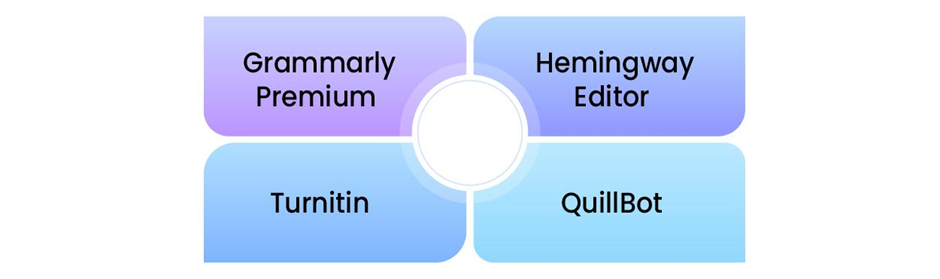
1. Grammarly Premium
What is its value?Grammarly Premium is the most advanced writing assistant available. It contains way more than just grammar corrections or checks; it lets you refine your writing by offering suggestions for improving clarity, style, tone, and even structuring. Additionally, it can check for plagiarism and is an invaluable tool for writing at an academic level. The suggestions are real-time, and you can accept the change or suggestions quickly and precisely as you compose.
Highlights:
- Advanced grammar, style, and punctuation checks
- Tone detection allows you to adjust your writing style
- Plagiarism checking against academic databases
- Integration with Word, Google Docs, and browser-based tools
- Writing goals and performance tracking
2. Hemingway Editor
Why is it essential?The Hemingway Editor is a great tool to improve the readability of your writing. The tool allows you to see which sentences are long and complicated and highlight all passive voice, adverbs, and other sections. The Hemingway Editor is a great tool to help you identify areas to simplify and tighten up your writing. This is all vital to ensure your arguments are clear.
Key Features:
- Readability score and readability recommendations
- Highlight overly complex sentences and passive voice
- Focus on concise, clear writing
- Easy to use for quick adjustments
- Available as a web-based tool and desktop app
3. Turnitin (via your University)
Why it matters: Turnitin is one of the most trusted plagiarism detection tools in academic settings. Most universities provide Turnitin access to students, which makes it worth the time for any PhD scholar. Turnitin scans your work against a very large database of other academic papers, publications, and student submissions to check for originality.
Key Features:
- Thorough plagiarism checking against academic databases
- Originality Reports that provide additional detail on problematic areas
- Compatible with the vast majority of university learning management systems (LMS)
- Can detect paraphrasing and citation problems
- Allows instructors to provide customisable suggestions for feedback
4. QuillBot (for Paraphrasing)
Why it matters:QuillBot is a paraphrasing tool that can be a great resource for getting your text rewritten while maintaining the meaning of the original text. Additionally, it can help you specifically rephrase a sentence to improve clarity or to prevent unintentional plagiarism. It is important to use this tool ethically, ensuring that you are still producing your own content and properly citing all sources.
Key Features:
- Rephrasing and paraphrasing suggestions
- Various modes for uniquely different writing approaches
- Grammar and fluency check
- Integration with Google Docs for easy use
- Free & Premium
Data Analysis & Visualization Tools
Data analysis is often the backbone of any PhD research, whether you are conducting experiments, examining survey responses, or looking at statistical data. Here are a few of the top data analysis and visualization tools you will want in your tool bag: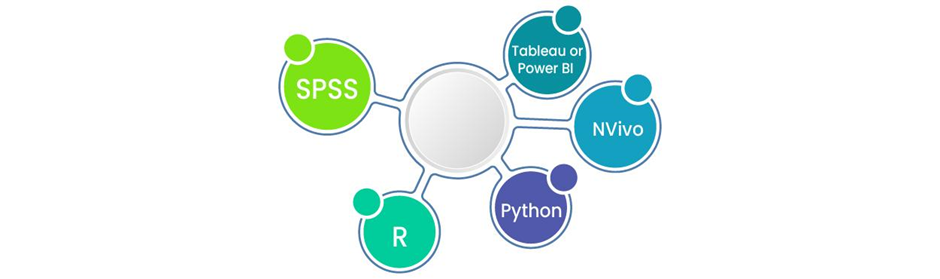
1. SPSS
Why it’s important:SPSS (Statistical Package for the Social Sciences) is an established tool for statistical analysis, especially in the social sciences and in many other areas. It is one of the most widely used tools with a readily available and simple-to-use interface, and sophisticated capabilities for quite complex data analysis, including descriptive statistics, hypothesis testing, regression analysis, and many more. Most universities have made SPSS available to their students, so it is an important tool for you if you are doing quantitative research in a PhD program.
Key features:
- Multiple options for statistical analysis (e.g., t-tests, ANOVA, regression)
- Simple and easy to use, with drag and drop functionality
- Extensive data visualization options (e.g., charts, graphs)
- Data can be imported in many formats (e.g., Excel, CSV)
- There is a wealth of documentation and tutorials
2. R
Why it's so important:R is a programming language for statistical computing and data analysis that is free and open source. R is increasingly popular in bioinformatics, economics, social science, and many other fields. R has thousands of packages and libraries that provide the flexibility you need when conducting data analysis. For example, you may need descriptive statistics or a fit for a machine learning algorithm instead; you'll find what you need in R. R will require more learning than SPSS; however, it has much more to offer.
Key Features:
- Free and open source
- An enormous library of packages for every form of data analysis
- Excellent for more complex statistical models and the use of machine learning
- R supports the visualization of your data and analysis using packages like ggplot2
- Tons of resources and tutorials from an active user community
3. Python (Jupyter Notebooks)
Why it's so important:Python is another programming language that is open source and great for data analysis; it is widely used for its programming simplicity. Jupyter Notebooks are an interactive environment that allows code, equations, visualizations, and narrative text to exist in one place. Its notebook format is adept for exploratory data analysis, machine learning, and keeping reproducible workflows for research.
Key Features:
Easy to learn, yet very flexible programming language
Integration with libraries like Pandas for data manipulation and matplotlib to support data visualization
Interactive notebooks combine code with analysis to support your analysis.
Supports large datasets and complex machine learning models
Open-source tools with robust developer communities
4. NVivo (for Qualitative Research)
Why it’s important: For PhD students doing qualitative research, NVivo is one of the best tools available. NVivo allows you to analyze text, audio, video, and survey data to identify patterns, themes, and insights. NVivo is especially valuable to researchers in social sciences, such as sociology and anthropology, where the analysis of qualitative data is often a key aspect of the research.
Key Features:
- Analyze qualitative data (e.g., interviews, surveys, field notes)
- Code data to discover themes and patterns
- Visualizations for qualitative analysis (word clouds, mind maps)
- Export to Excel and EndNote
- Team or group collaboration and analysis
5. Tableau or Power BI (for Data Visualization)
Why it’s important: Tableau and Power BI are two of the best tools for data visualization, allowing you to portray your research in an accessible manner that leverages visuals and graphics. It helps you to create dashboards, reports, and visualizations that are interactive. These tools are valuable when working with large or complex datasets because you need a way of making meaning of that data for your audience.
Key Features:
- Drag-and-drop to create visualizations
- Compatible with many data sources (Excel, databases)
- Interactive dashboards or reports
- Links to a wide range of chart types and ways to customize or alter them
- Can be powerful with larger
Websites & Forums for Peer Support and Publishing Assistance
PhD research often entails an aspect of publishing, talking to other researchers, and looking for help from others in the field. Here are some resources to help you throughout your PhD process.
1. ResearchGate
Why is it essential?ResearchGate is a social networking site for researchers and scientists. The site allows you to connect with other researchers, share your publications, and ask for feedback or help, plus a ton of papers, and you can collaborate with researchers in your discipline. And you can follow authors and keep up with the most current academic publications.
Key Features:
- Share and showcase your research publications
- Ask questions and interact with peers in your discipline
- Follow researchers and authors and keep up with their latest activity and publications
- Collaborate and request access to preprints
- Connect to journals and conferences for publishing possibilities
2. Academia.edu
Why is Academia.edu essential?An academic-focused platform, Academia.edu, allows researchers to share their work and connect with like-minded faculty. Its adherent user base is primarily humanities and social sciences researchers, but it is also a wonderful place to discover papers, track citations and other metrics, and engage with an international research community.
Key Features:
- Find, upload, and share academic papers.
- Track the impact of your published work through analytics and citations
- Engage with researchers worldwide who are working in your area of research
- Be notified about new research and events happening in your research area
- Create a professional profile page to showcase the work you are doing
3. Reddit (PhD Threads) and StackExchange
Why Reddit and StackExchange are essential:If you need informal peer support, advice, or particular answers to research questions, Reddit and StackExchange may be the route for you.
Reddit and StackExchange key features:
- Reddit: You will have access to an array of better advice, personal stories, and practical tips from fellow PhD students and researchers.
- StackExchange: You will have access to ask many academic and detailed questions while receiving high-quality expert answers from other professionals.
4. Scopus & Web of Science
Why is it essential: Scopus and Web of Science are some of the best-known citation databases researchers often use to trace publications, find newly published literature, and evaluate journal impact. Publishers offer citation metrics essential to comprehend your work's contribution to the academic landscape and discover other high-impact research in your discipline.
Key Features:
- Access millions of research articles, conference papers, and patents
- Identify high-impact journals and top researchers in your discipline
- Trace citations, and see how your work is being cited around the world
- Understand the produced clips of publication trends and journals' impact factors
5. Directory of Open Access Journals (DOAJ)
Why is it essential?DOAJ is an important tool for a PhD student aiming for free access to research papers, and it is undoubtedly a database of peer-reviewed, open-access journals from all subject areas. Using DOAJ gives you open access to a vast number of academic research articles with no fees for subscriptions.
Key Features:
- Find reputable, high-quality, peer-reviewed open-access journals
- Read articles without a subscription, accessing open-access articles
- Browse research from a wide range of disciplinary areas
- Locate journals that give rapid publication of emerging research
Conclusion
Completing a PhD in 2025 does not mean everything has to be hard work. In fact, with the use of the right digital tools, you can work smarter, not harder! So, whether you are at the beginning or deep in your data, creating your own personalized "research stack" will help make the entire journey much easier. The right tools can help manage references, store notes, analyze data, or even collaborate with your supervisor. In short, there is a tool to assist you along the way.
Keep in mind—tools are meant to support you, not consume you. Take small steps, choose what fits the way you work, and don't be afraid to experiment as new needs emerge. The smartest researchers today don't just have brains—they are efficient.
So take a breath, pull out your notes, and get started on developing a toolkit that works for you and your time. You, your thesis, and your future self will thank you for it.
FAQs: Frequently Asked Questions
1. What is the best all-in-one tool for PhD students?
Notion is a fantastic option for the organization of notes, tasks, and research in one place.
2. Are paid tools worth it during a PhD?
Yes—if they save you considerable time or provide better quality (e.g., Grammarly Premium or NVivo), but make sure you experience with the free versions first.
3. How many tools realistically should I use?
You should start with 2-3 core tools that work with your workflow. Add more when you need to.
4. Can I do good research if I can only access open educational or open-access journals?
Yes! Use tools like Unpaywall, DOAJ, and open-access repositories to find free, credible papers.
5. What is the best tool to use for citation/reference management?
Zotero is well-liked across the board for its ease of use, browser integration, and citation capabilities.
Trending Posts
-
Top 5 Online MCA Colleges in India in 2025
-
NMIMS vs Manipal Online MBA: Which One is Best for You?
-
Top 12 Highest Paying Psychology Jobs in India in 2025
-
Decoding CGPA: How to Convert It into Percentage Easily
-
NMIMS CDOE: Benefits, Courses, Tuition Fees, and Admission Process
-
7 Major Changes Introduced by UGC You Need to Know About
-
Do You Really Need UGC-NET for a Ph.D in 2025? Let’s Break It Down
-
Top 12 High-Paying Jobs in India: Salary, Skills & Career Path
-
Top 10 In-Demand Courses after BBA for a Successful Career in 2025
-
How an Online MBA Unlocks Your Career Potential in 2025 and Beyond
-
Everything You Need to Know About O.P. Jindal University Online Programs
-
Accredited Online Education: Top UGC-Approved Universities in India
-
DBA in India & Abroad: Top Careers, Salaries & Best Universities
-
Top PhD Scholarship and Fellowship Opportunities in India 2025
-
LLM in 2025: Benefits, Career Opportunities, and What’s in It for You